I’ve got a strong urge1 to create a toolchain for producing nice two-column PDFs from Markdown sources. Also it was a good excuse to play with Typst , which is a modern typesetting system2.
It turned out that multi-column typesetting is no easy task. But completely new flow layout engine was recently merged into Typst, which allowed closing of the long standing feature request for multi-column support . This new flow layout engine allows not only for setting the whole document to be multi-column, but also easily making a spread across the whole page:
#set page(columns: 2)
#place(
top,
scope: "parent",
float: true,
[#lorem(40)]
)
#figure(
placement: auto,
scope: "parent",
caption: [Fake figure with caption],
rect(width: 75%),
)
#lorem(600)
The only missing piece – getting Typst source from Markdown file. Pandoc for the rescue. Pandoc has direct support for using Typst as a PDF backend. And also it supports custom templates for creating intermediate files, which are then used for conversion. Based on an excellent write up by John Maxwell , I came up with the following Pandoc template.
// Pandoc template for creating PDF from a Markdown file with Typst.
// Based on work by John Maxwell, jmax@sfu.ca, July 2024
// Tweaks by Antonin Kral
// It assumes YAML metadata block with overrides like author, date, ...
//
// Usage:
// pandoc source.md \
// --wrap=none \
// --pdf-engine=typst \
// --template=pandoc_md_typst.template \
// -o output.pdf
#let conf(
title: none,
subtitle: none,
authors: ((name: [your name here]),),
date: datetime.today().display(),
abstract: none,
lang: "en",
font: "Constantia",
fontsize: 11pt,
sectionnumbering: none,
doc,
) = {
set page(
paper: "a4",
columns: 2,
margin: (x: 15mm),
header: context {
// Skip header on the first page
if counter(page).at(here()).first() > 1 [
#set text(size: 11pt, style: "italic")
#align(right)[#title]
]
},
footer: [
#set text(style: "italic")
#align(right)[#context{counter(page).display("1 of 1", both: true,)}]
],
)
set text(lang: lang,
font: font,
size: fontsize,
alternates: false,
)
// Block quotations
//
set quote(block: true)
show quote: set block(spacing: 18pt)
show quote: set pad(x: 2em) // L&R margins
show quote: set par(leading: 8pt)
show quote: set text(style: "italic")
// Images and figures:
//
set image(width: 5.25in, fit: "contain")
show image: it => {
align(center, it)
}
set figure(gap: 0.5em, supplement: none)
show figure.caption: set text(size: 9pt)
// Code snippets:
//
show raw: set block(inset: (left: 2em, top: 0.5em, right: 1em, bottom: 0.5em ))
show raw: set text(fill: rgb("#116611"), size: 9pt) //green
// Footnote formatting
//
set footnote.entry(indent: 0.5em)
show footnote.entry: set par(hanging-indent: 1em)
show footnote.entry: set text(size: 9pt, weight: 200)
// Headings
//
show heading: set text(hyphenate: false)
show heading.where(level: 1
): it => align(left, block(above: 18pt, below: 11pt, width: 100% )[
#set par(leading: 11pt)
#set text(font: ("Helvetica", "Arial"), weight: "semibold", size: 14pt)
#block(it.body)
])
show heading.where(level: 2
): it => align(left, block(above: 18pt, below: 11pt, width: 80%)[
#set text(font: ("Helvetica", "Arial"), weight: "semibold", size: 12pt)
#block(it.body)
])
show heading.where(level: 3
): it => align(left, block(above: 18pt, below: 11pt)[
#set text(font: "Times New Roman", weight: "regular", style: "italic", size: 11pt)
#block(it.body)
])
// Start of the document -- title etc.
// `place` will span the whole width of the page
//
place(
top,
scope: "parent",
float: true,
[
#v(48pt)
#align(left, text(size: 20pt)[
#set par(justify: false)
#title])
#v(4pt)
#align(left, text(size: 16pt, style: "italic")[
#set par(first-line-indent: 0em, justify: false)
#subtitle])
#v(3pt)
#align(left, text(size: 11pt)[by #authors.first().name])
#v(3pt)
#align(left, text(size: 11pt)[#date])
#v(2pt)
#line(start: (0%,0%), end: (100%,0%), stroke: 1pt + gray)
#v(2pt)
]
)
counter(page).update(1)
set par(justify: true)
doc // this is the actual content :)
}
// Finally, we assemble everything via Pandoc
#show: doc => conf(
$if(title)$
title: [$title$],
$endif$
$if(subtitle)$
subtitle: [$subtitle$],
$endif$
$if(author)$
authors: (
$for(author)$
$if(author.name)$
( name: [$author.name$],
affiliation: [$author.affil$],
email: [$author.email$] ),
$else$
( name: [$author$],
affiliation: [],
email: [] ),
$endif$
$endfor$
),
$endif$
$if(date)$
date: [$date$],
$endif$
$if(lang)$
lang: "$lang$",
$endif$
$if(abstract)$
abstract: [$abstract$],
$endif$
$if(section-numbering)$
sectionnumbering: "$section-numbering$",
$endif$
doc,
)
$if(toc)$
#outline(
title: auto,
depth: none
);
$endif$
$body$
$if(citations)$
$if(bibliographystyle)$
#set bibliography(style: "$bibliographystyle$")
$endif$
$if(bibliography)$
#bibliography($for(bibliography)$"$bibliography$"$sep$,$endfor$)
$endif$
$endif$
$for(include-after)$
$include-after$
$endfor$
Which produces this lovely PDF (only the first page is shown):
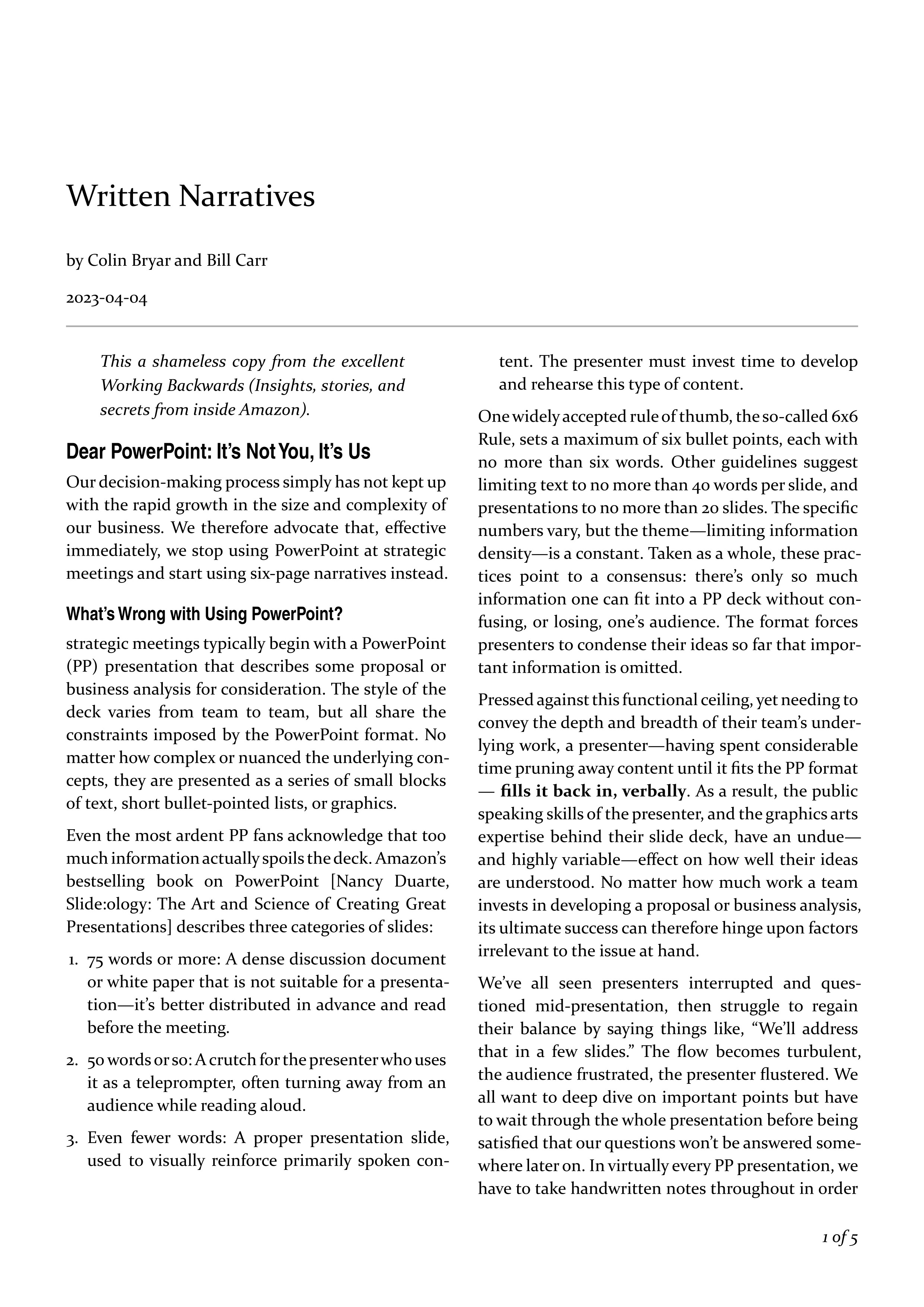
First page of the generated document.
-
It all started with Jason Cohen’s blog, where he publishes nicely formatted PDFs for download and printing. ↩︎
-
Think about Typst as about LaTeX with way simpler syntax. ↩︎